I have always been "snap happy". I’ve been a picture person since I was young! Having Liam has sent that into overdrive. Like, 50-100 photos on an average day isn’t rare. One of my requirements for my phone is that it has a GREAT camera. So many friends were getting blurry photos with their iPhones and other smartphones, I knew it would just drive me crazy. And, because my photos are taken on my phone, they are uploaded to Intagram and FB from my phone. Instagram offers a little "fun", but I wanted to do a LOT more with my photos. So I began searching and playing. Since I started doing more with my photos, a TON of people have asked me what apps I use. I figured it would be easier to direct them here than continue to retype my answers again and again.
NOTE: I am an Android user. Some of the apps are available on both Android and iOS, and I’ll try to note when it is. But keep in mind, I have never used the iOS versions of these apps!
Labels
"Labels" are the colored strips with text. They often look like something that has come out of a real label maker or text written on masking tape, washi tape, etc. I am picky with these, I don’t like it to look "junky". Some of my favorite apps are…
- 15 different labels
- Ability to undo – but only to clear EVERYTHING you’ve done, and you have to shake your phone. (which, quite frankly, leaves you looking ridiculous in public)
- [Available on iOS]
- I couldn’t even begin to count the number of tapes
- Divided by colors, then patterns (you scroll for miles)
- All are semi see-though – meant to look like Japanese Washi Tape
- [Available on iOS]
Collages
This is the trick to putting a bunch of related photos into one image for sharing via social media. I prefer ones that create square collages. Then I can quickly plug it into Instagram, which then shoots it out to Facebook and Twitter. I’ve tried quite a few, but it really comes down to two for me.
 PhotoFrame
PhotoFrame
- Super clean and quick
- All the frames are divided by number of images
- Can change the thickness and color of the frame around the collage
- You can save to your gallery or send it straight to another app (Instagram, Facebook, editors, etc)
 Photo Grid
Photo Grid
- Some cool collage options (not all square/rectangle)
- Funky borders available as well (patterns, etc)
- Add text right in the app
- [Available on iOS]
Editors
Sometimes you want to do just a bit MORE. Maybe add some clip art, some "chalk drawing-like" text or images. A photo needs "touch-up" or even "blacked out" . Maybe even some silly arrows or talking bubbles? That’s when I go to my editor for the extra "ooph". Now, I have a LOT of editors, and I use them all for different things. But I have one I use more frequently for "common" edits, and one for a really specialized feature …
 PicsArt
PicsArt
- A little chalk-like clip art in the library
- Some great fonts – sometimes I’ll leave my labels plank and add text from this app!
- You can add stickers, frames, borders, layer photos, masks, draw and other effects
- [Available on iOS]
 Real Bokeh
Real Bokeh
- This adds a little "magical aura" to your images – it looks like light reflections
- It also lets you pick shapes, colors and placement!
- [Available on iOS]
 Beautiful Mess
Beautiful Mess- This one is a great one for cutesy borders, fonts, clips art, etc. It’s become my go-to and probably yours friends’ too!
- It also lets you create images without a picture – use a blank background or one of the many patterns available!
Examples
Here are some examples of these apps in use!
Happy Editing!
❤ Tara


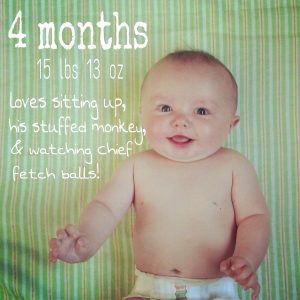
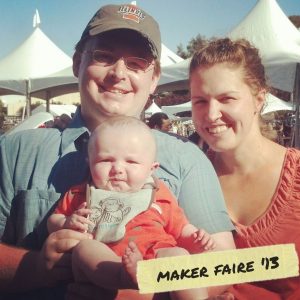



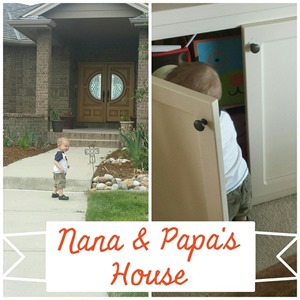
Leave a Reply
You must be logged in to post a comment.